Google has rolled out Android 10, or simply Android Q OS, for its Pixel devices. People who are using the Pixel, Pixel 2 and Pixel 3 devices will be able to upgrade to the newer version of the OS to get the latest features. Main features of Android 10 include a system-wide dark theme, gesture-based navigation, new privacy and location controls, and Quick actions and replies in notifications.
How to check for the update?
Google has rolled out the system update globally, and you may or may not get the update alert/notification right away. If you want to check whether you’ve got the update available for your phone, you can do so by going to Settings > System > Advanced > System Update. The size of the update is 1248.6 MB (approx. 1.2GB), and your phone has to be in idle condition for the update to get installed. It is recommended that you install the update over wifi and refrain from using your mobile data. Additionally, Google says that it is working with partners to launch and upgrade devices to Android 10 this year.
'Android 10 is here! With this release, we focused on making your everyday life easier with features powered by on-device machine learning, as well as supporting new technologies like Foldables and 5G. At the same time, with almost 50 changes related to privacy and security, Android 10 gives you greater protection, transparency, and control over your data. This builds on top of our ongoing commitment to provide industry-leading security and privacy protections on Android. We also built new tools that empower people of all abilities, and help you find the right balance with technology,' Dave Burke, Vice President of Engineering at Google, said in a statement.
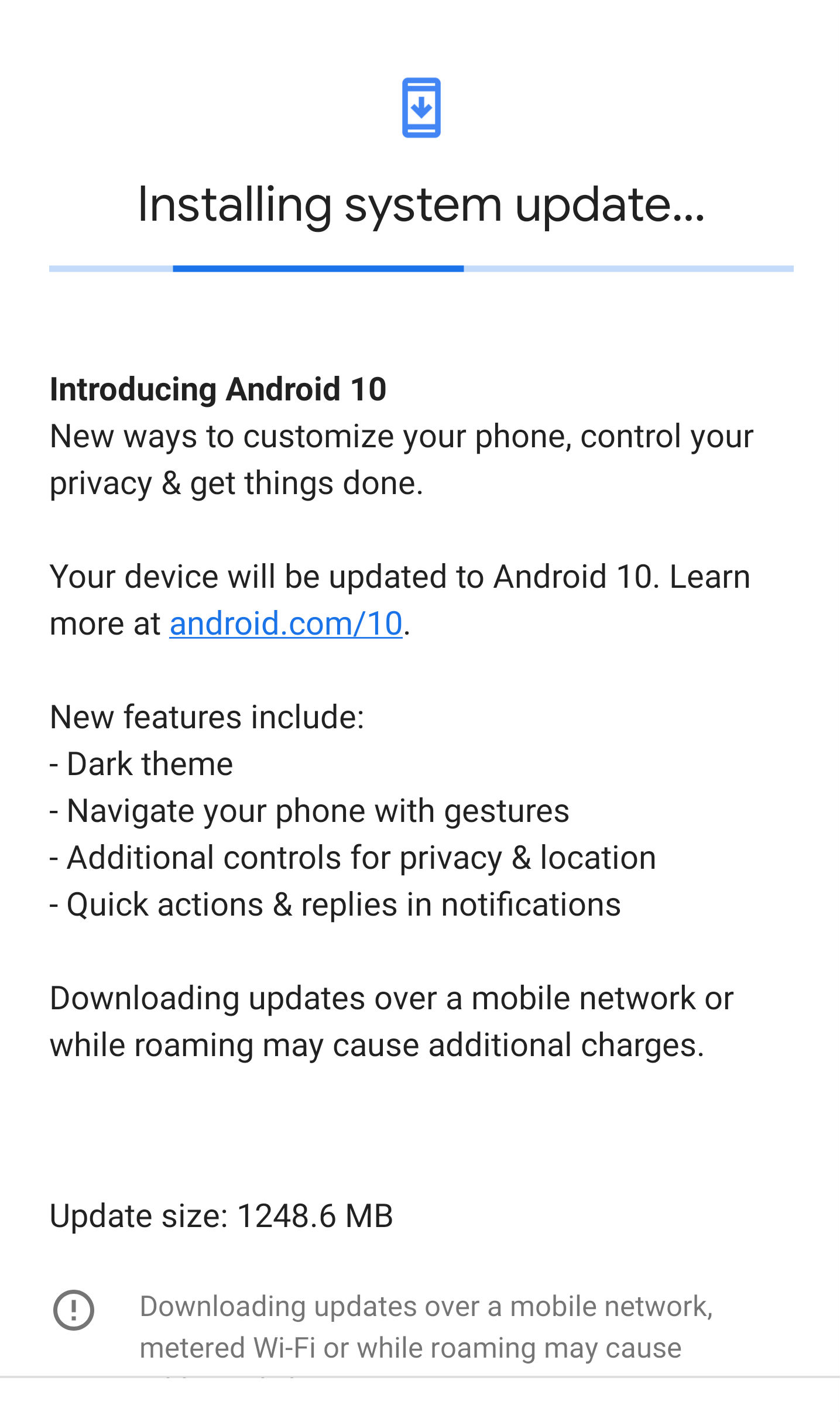
What’s new?
Smart Reply: This feature now suggests actions, which means that when someone sends you a message with an address or a YouTube video, you can open and navigate in Google Maps or open up the video on YouTube right from the notification itself – no copying and pasting required. The Smart Reply feature now works across all the messaging apps on the phone.
Dark Theme: Users can now enable Dark Theme for the entire phone or for specific apps like Photos and Calendar. The Dark Mode is ‘easier on your eyes’, and it has been observed to use less battery as well. The feature is currently available only for those apps that support it, and we are likely to see support on other apps as well.
Gesture Navigation: With new gesture navigation in place, users can now make use of a larger edge-to-edge screen. Thanks to the removal of the Home button, users can now use simple swipes to go backwards, pull up the homescreen, and fluidly move between tasks. Another important feature is Live Caption. Google announced this feature at its annual developers' conference Google I/O. With a single tap, Live Caption will automatically caption videos, podcasts and audio messages across any app, even the videos that have been recorded for personal use. The feature will become available later this year starting with the Pixel.
New privacy and security features: Users’ privacy and security have been a matter of debate globally, and on these lines, Google has now given more privacy and security controls to users. Users can now choose to only share location data with apps while they are using them. 'You’ll also receive reminders when an app that you are not actively using is accessing your location, so you can decide whether or not to continue sharing,' the executive notes. In a new Privacy section under Settings, important controls like Web & App Activity and Ad Settings can be found in one place.
Users usually get distracted with the constant notifications on their phones. Google is changing that and is offering users greater control over where and when notifications will alert them. You can now mark notifications as ‘Silent’ and they won’t make noise or appear on the lock screen, which means that you will only be alerted by notifications when you want to be. Further, the Family Link is now part of every device running Android 9 or 10, right in settings under Digital Wellbeing. Parents can use these tools to set digital ground rules like daily screen time limits, device bedtime, time limits on specific apps, and more. They can also review the apps children install on their devices, as well as their usage.
There is also a Focus Mode under Digital Wellbeing. This feature will allow users to select the apps that they find distracting and silence them until they come out of Focus mode. Currently, the feature has been rolled out in Beta version, and those who wish to try it can sign up for the trial. It is akin to OnePlus’s Zen Mode, which cuts off a user’s with the phone for 20 minutes.
First Impressions:
We’ve installed the update on the Pixel 2XL and have been using it for a few hours now. With the changes in place, it is obvious that we will take time to adapt to the new functionality. Dark Mode seems nice, and we have seen a drop in battery usage. Gesture navigation is quite handy, and for a phone that has a 6-inch display, one-hand operation is easy. We are still getting familiar with the new OS and will publish a detailed review soon.
